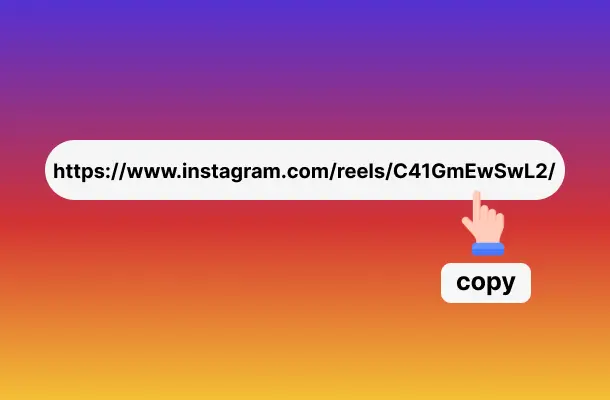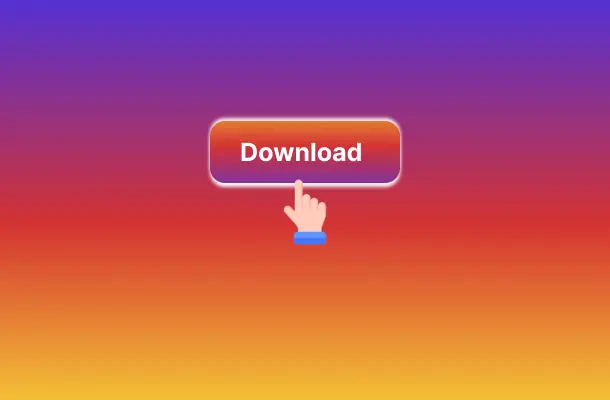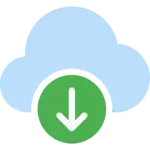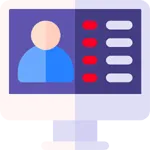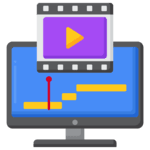Are you tired of missing out on your favorite Instagram moments when you're offline? With Storysaver, you can now easily save all the photos, videos, Reels, and IGTV content you love with just a few clicks.
When you stumble upon something you want to keep on Instagram, simply copy the link to that post or video. Then, head over to Storysaver, paste the link into the provided box, and hit download. Within moments, your desired content will be saved onto your device, ready for you to enjoy whenever you want, even when you're offline.
Gone are the days of endlessly scrolling through your Instagram feed or losing track of your favorite posts. With Storysaver, you have the power to curate your own collection of Instagram content effortlessly.
Not only can you save individual posts, but Storysaver also supports downloading entire profiles. So, if you're a fan of a particular Instagram creator, you can keep up with their content even without an internet connection. Say goodbye to the frustration of not being able to access your favorite Instagram content when you need it. Try Storysaver today and experience the convenience of having all your beloved Instagram moments at your fingertips, no matter where you are.